Language
Click the Settings(![]() ) button located on the top menu bar of RaiDrive.
) button located on the top menu bar of RaiDrive.

Language
Set the language in RaiDrive
1.Settings > Language, select a language from the Language drop-down list.
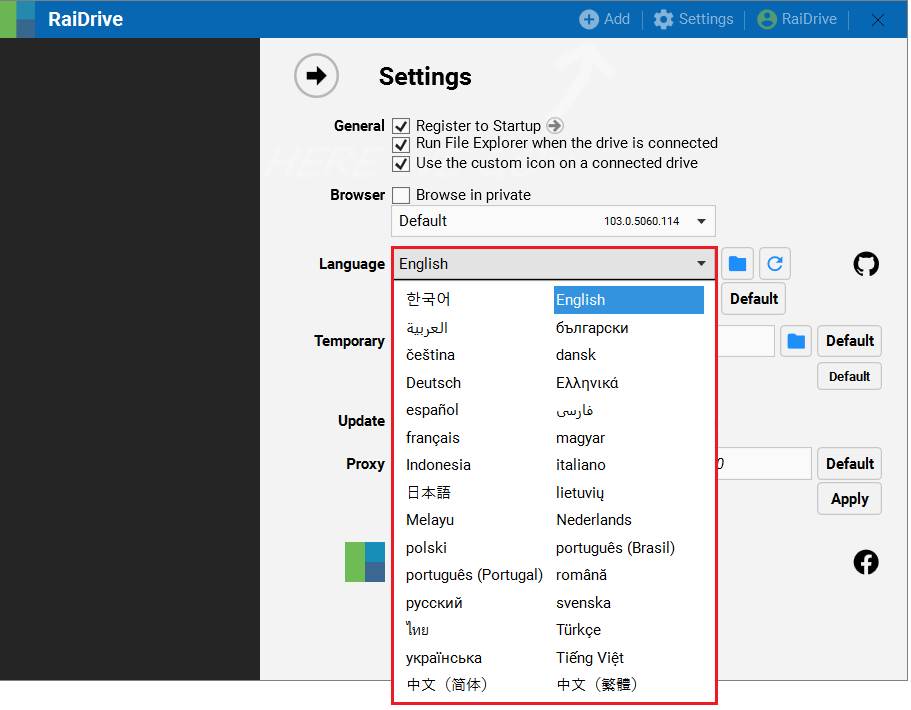
2.The language used by RaiDrive will set to the language you selected.
Fonts
Set the font in RaiDrive
1.Settings > Language, select a font from the Fonts drop-down list.
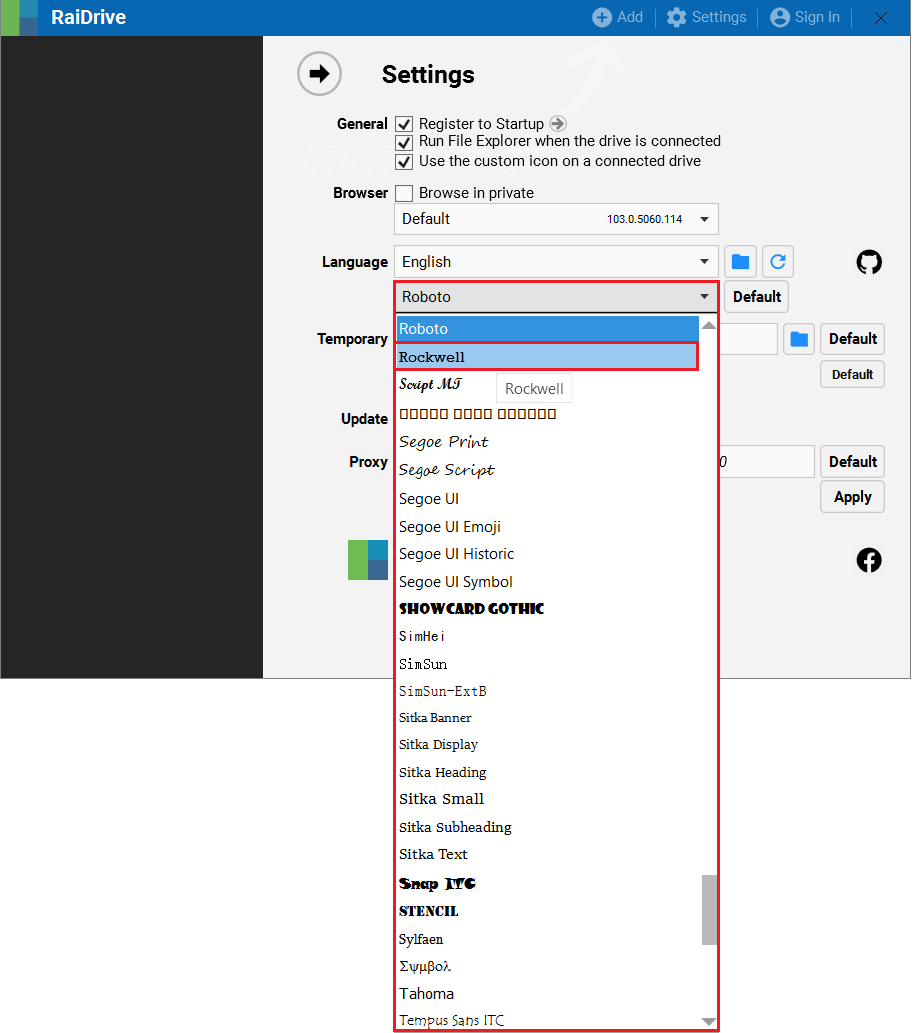
2.The font will set to the font you selected.
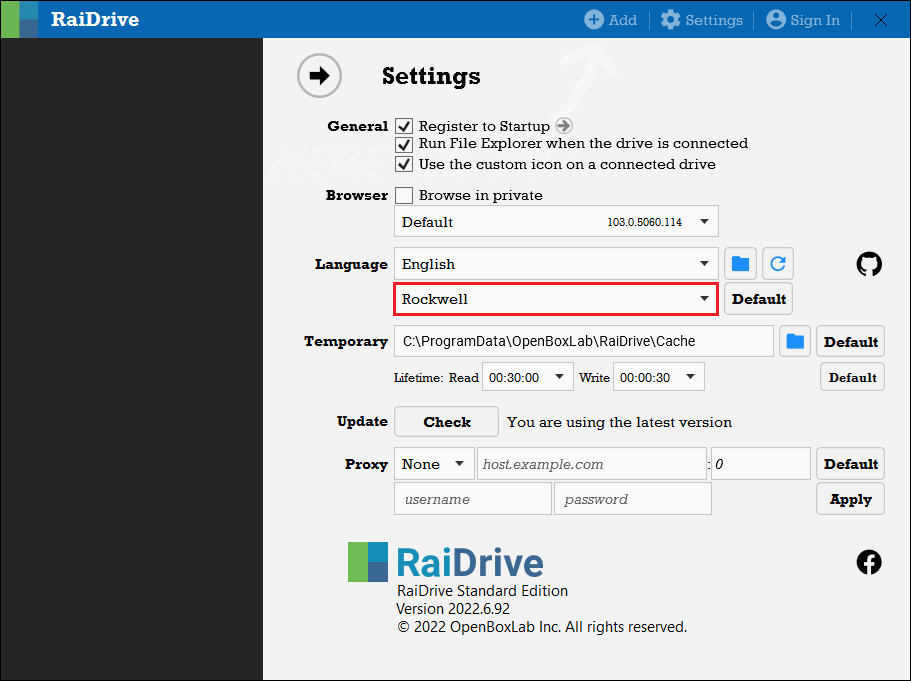
Info
If you click the  icon on the right side of the font drop-down list, it will be set as the default font Roboto.
icon on the right side of the font drop-down list, it will be set as the default font Roboto.