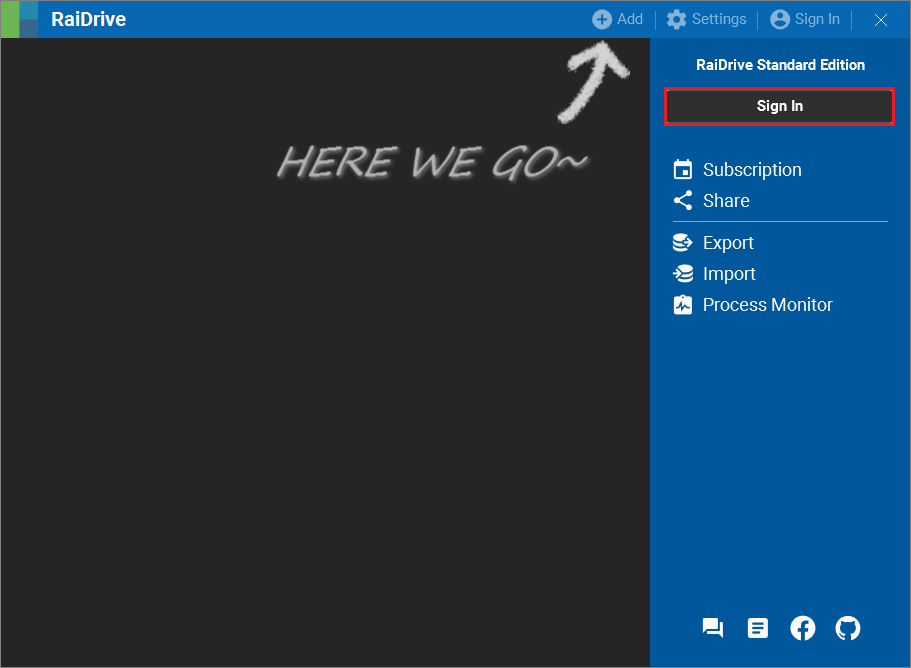Share with others
Share my subscription with others.
Share with others
Edtion
Subscription sharing is available in Professional, Academic, Nonprofit Edition.
1.Click the Account button located on the top menu bar of RaiDrive.
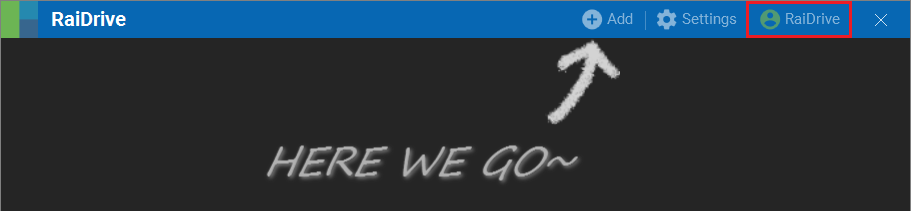
2.Click the Share tab to open the Share page.
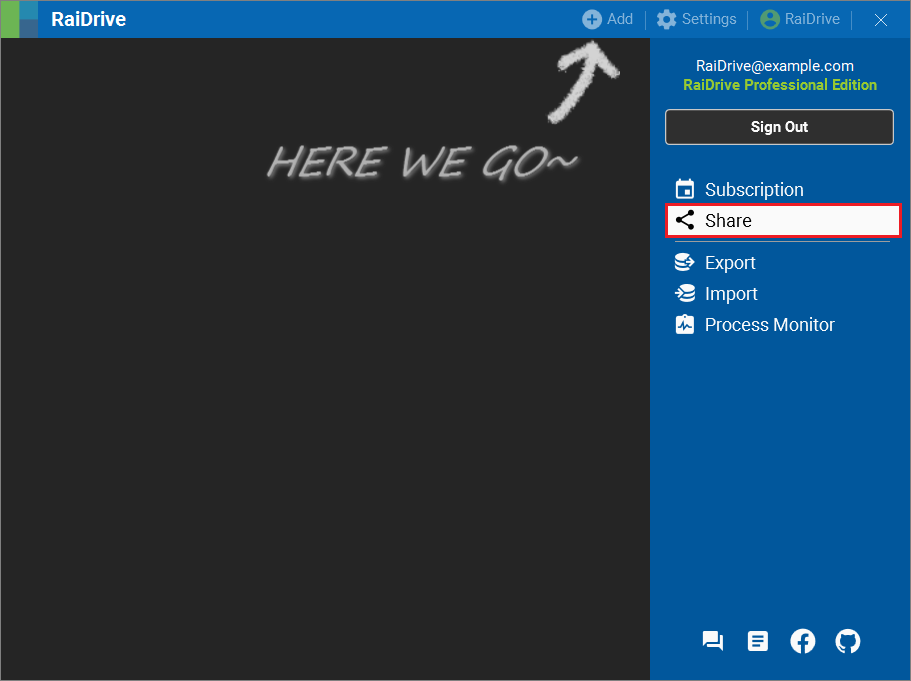
3.Click the Invite button.
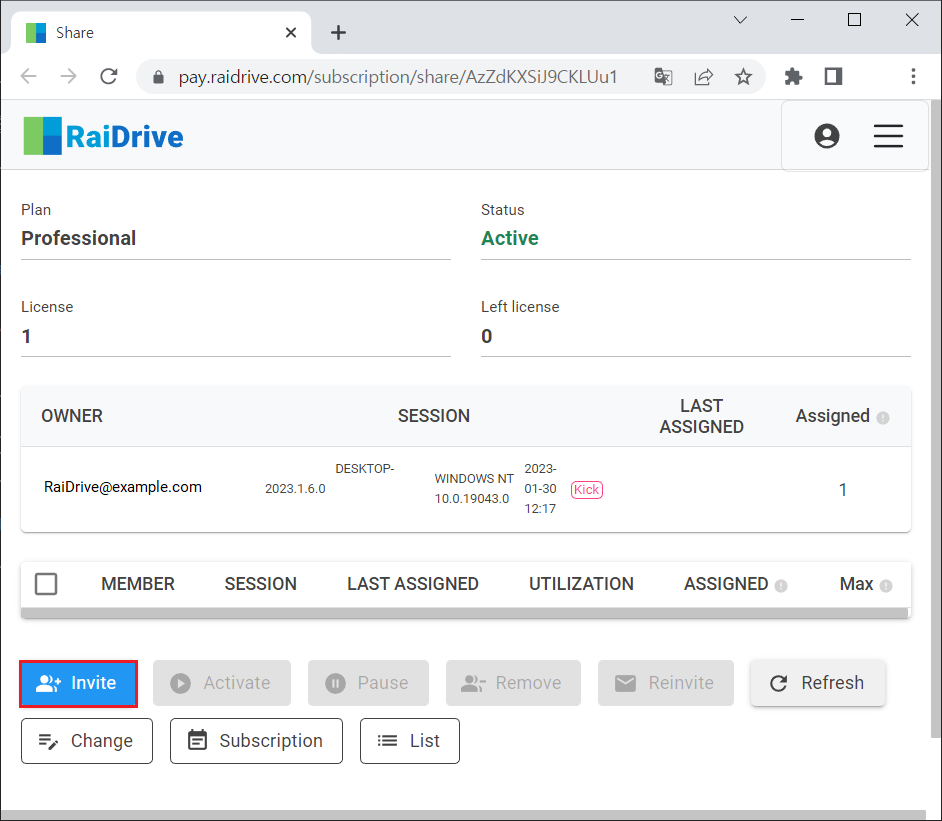
4.Enter email address to invite for subscription sharing and click the Invite others button to automatically send email and Share subscriptions will start.
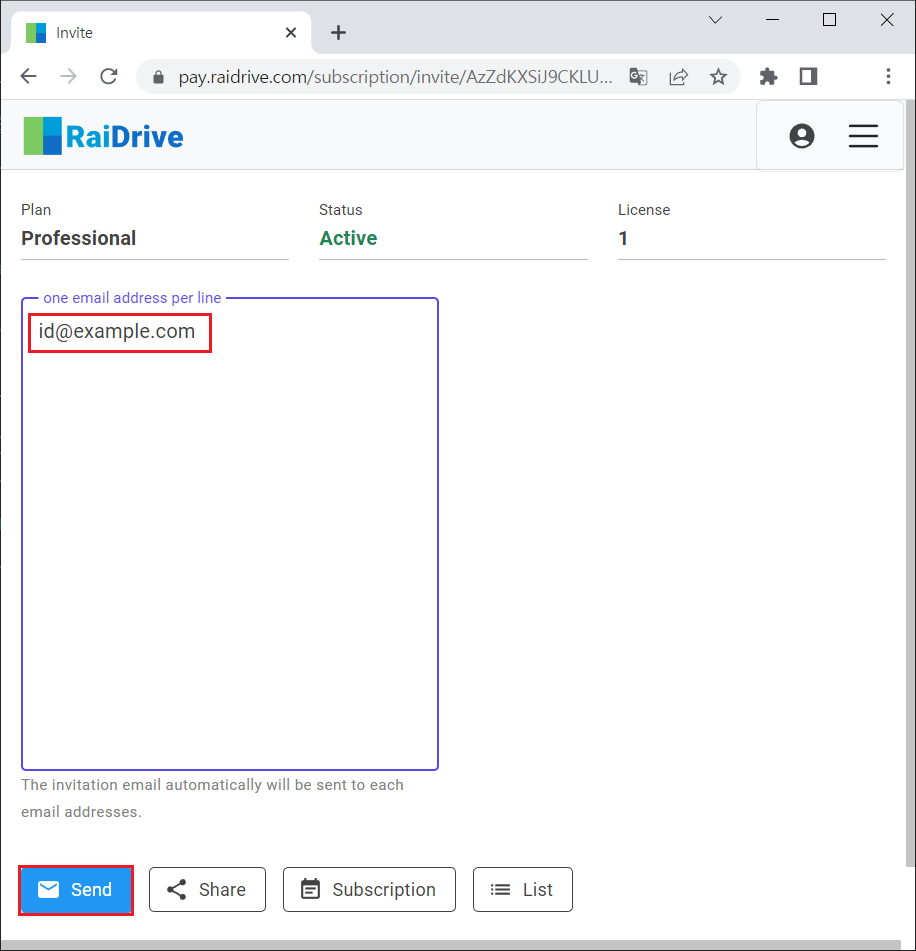
[RaiDrive] Subscription Share Invitation Email
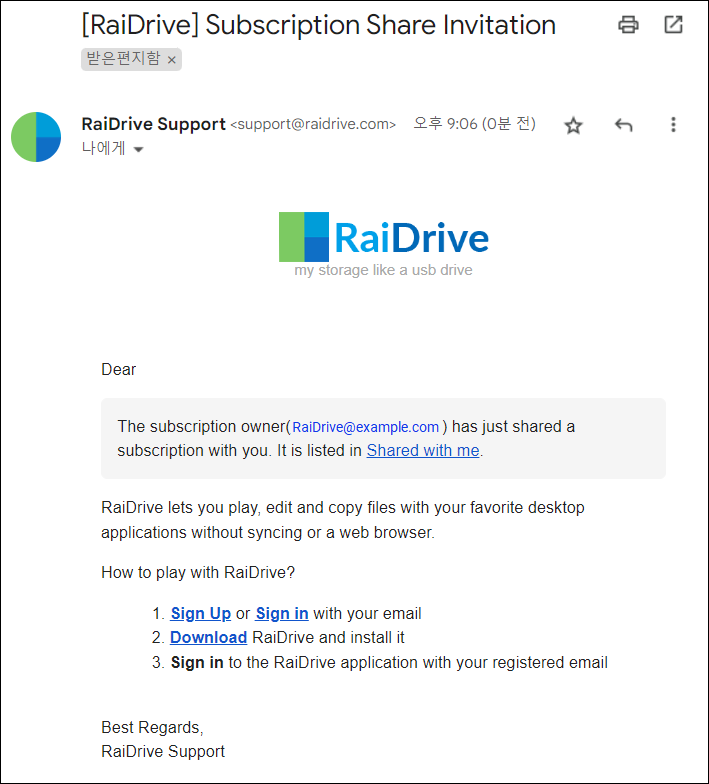
5.Confirm sharing with others.
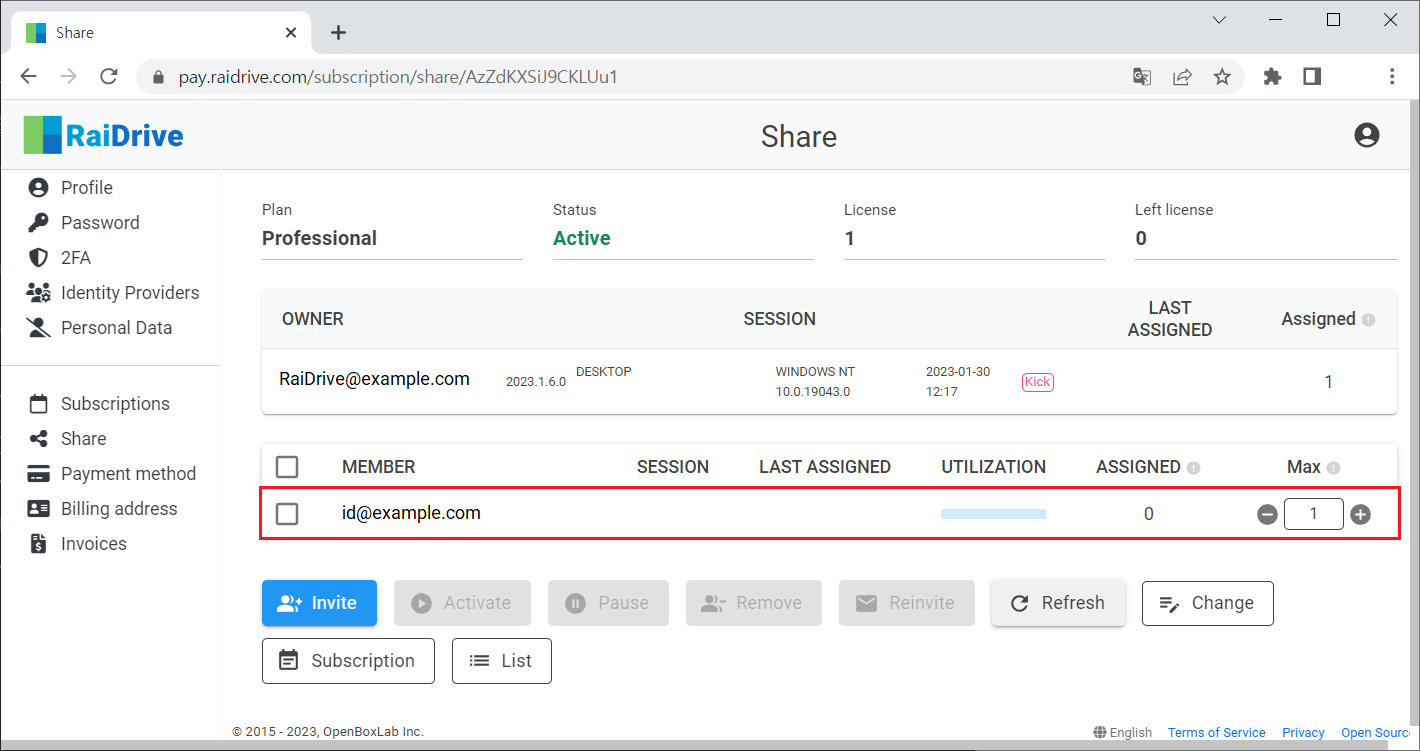
Using the RaiDrive with Email account registered to subscription share
1.Sign in to the RaiDrive website with the email account registered to subscription share.
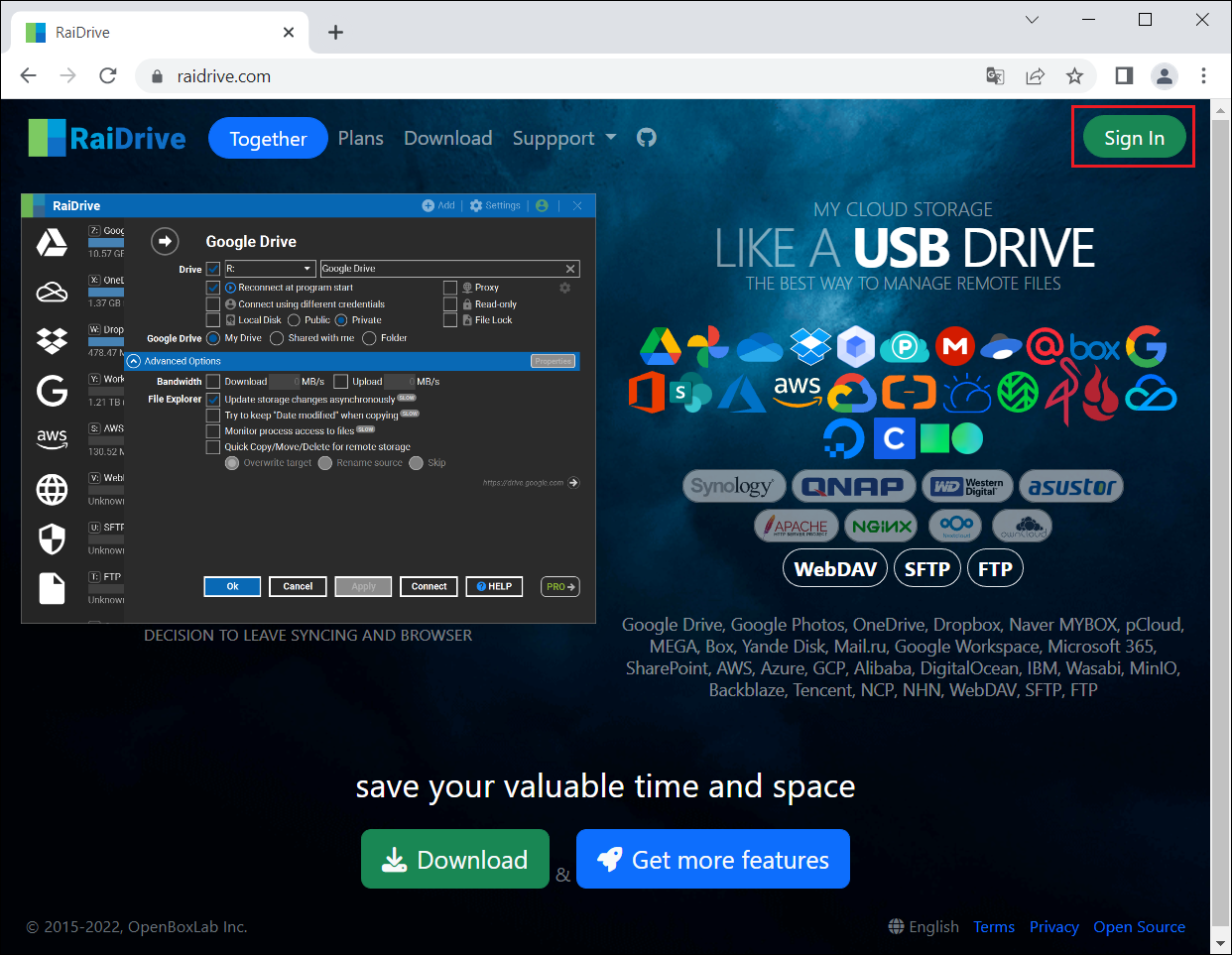
2.Download and install RaiDrive Standard Edition from the RaiDrive download page.
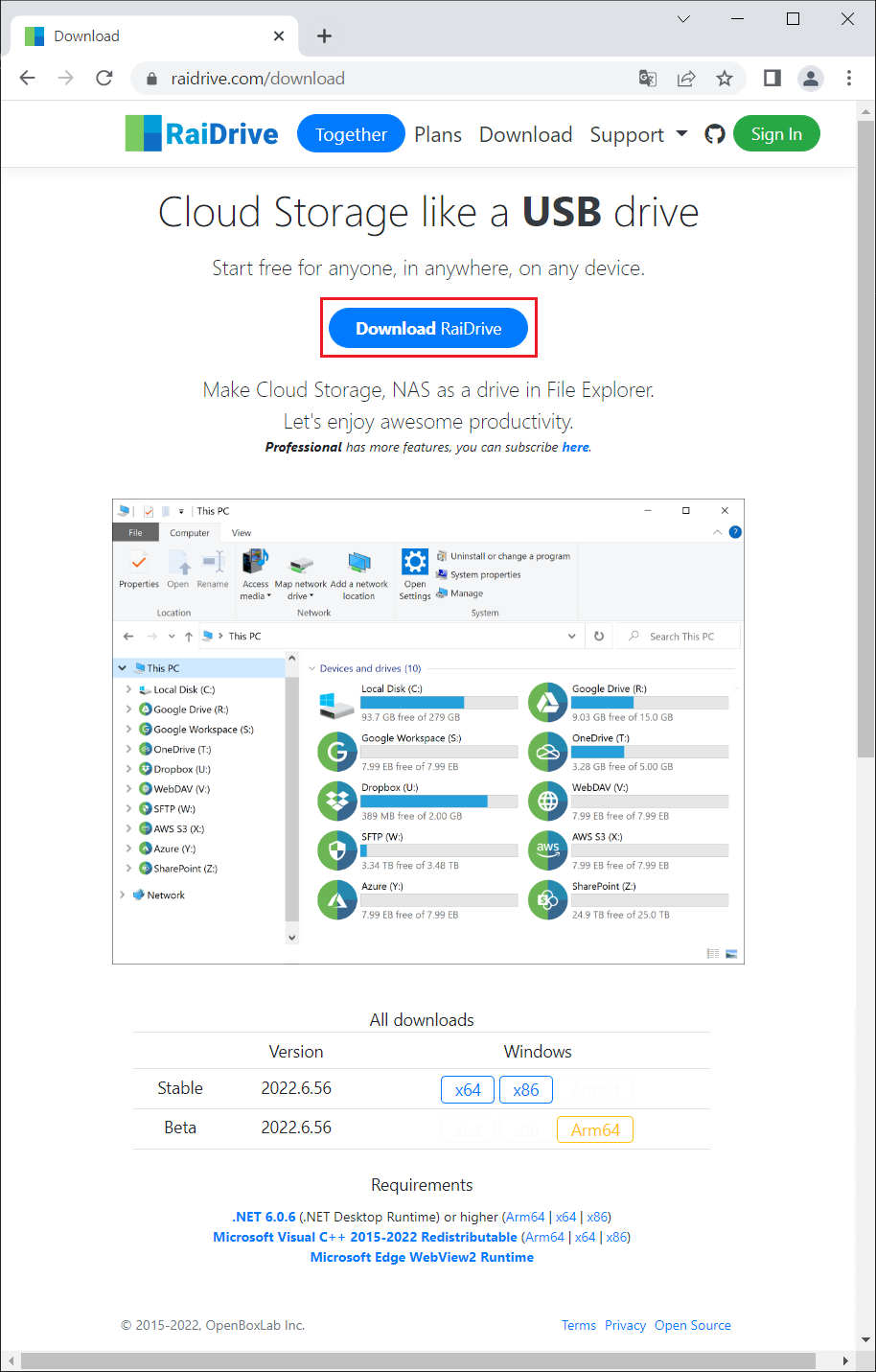
3.Sign in to the RaiDrive App with the email account registered to subscription share.