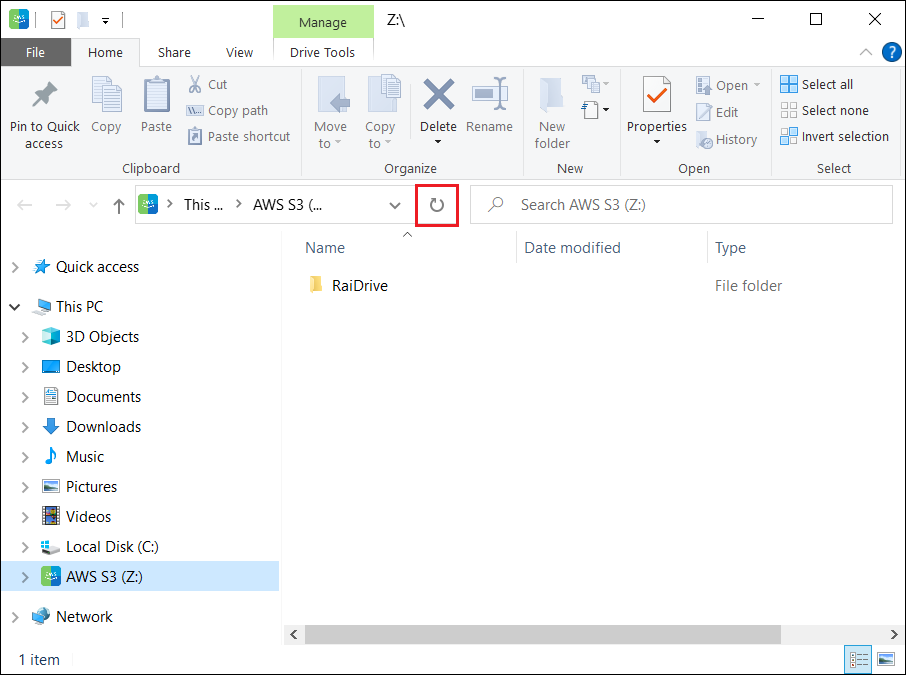Update storage changes asynchronously
The information of the storage file and folder changed by the external browser is updated at a set interval.
Info
For Enterprise storages and NAS, you can set your own update interval.
Setting and Connecting
Caution
- This option is activated after the drive is added.
- Editing is not possible while the drive is connected.
1.If the drive is connected, click the Disconnect button(![]() ).
).
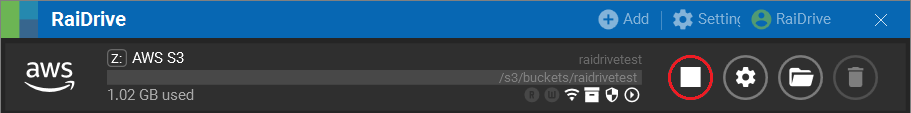
2.Click the Edit button(![]() ).
).
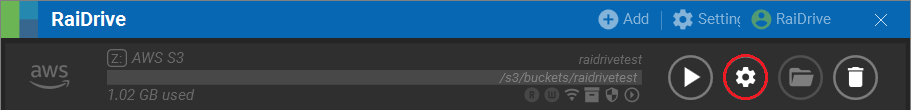
3.Check Update storage changes asynchronously, set the uptate interval and click the OK or Apply button.
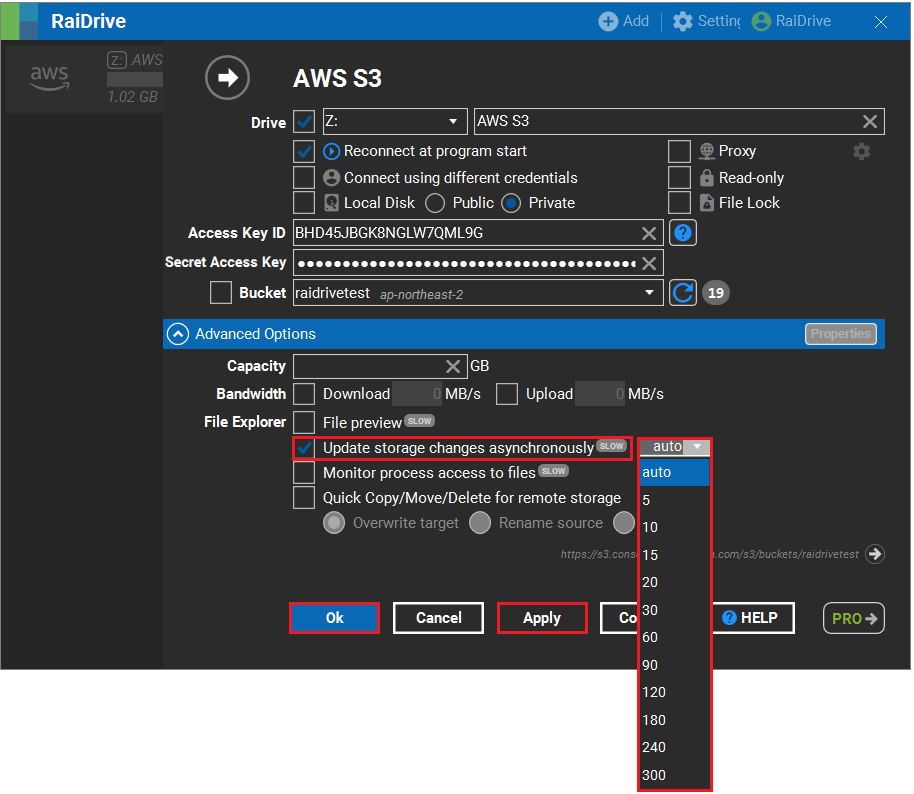
4.After connecting the drive, the information of the storage files and folders changed in the external browser is updated at a set interval.
Tip
If you uncheck Update storage changes asynchronously, storage changes are updated every time you refresh( ) in File Explorer after connecting the drive.
) in File Explorer after connecting the drive.