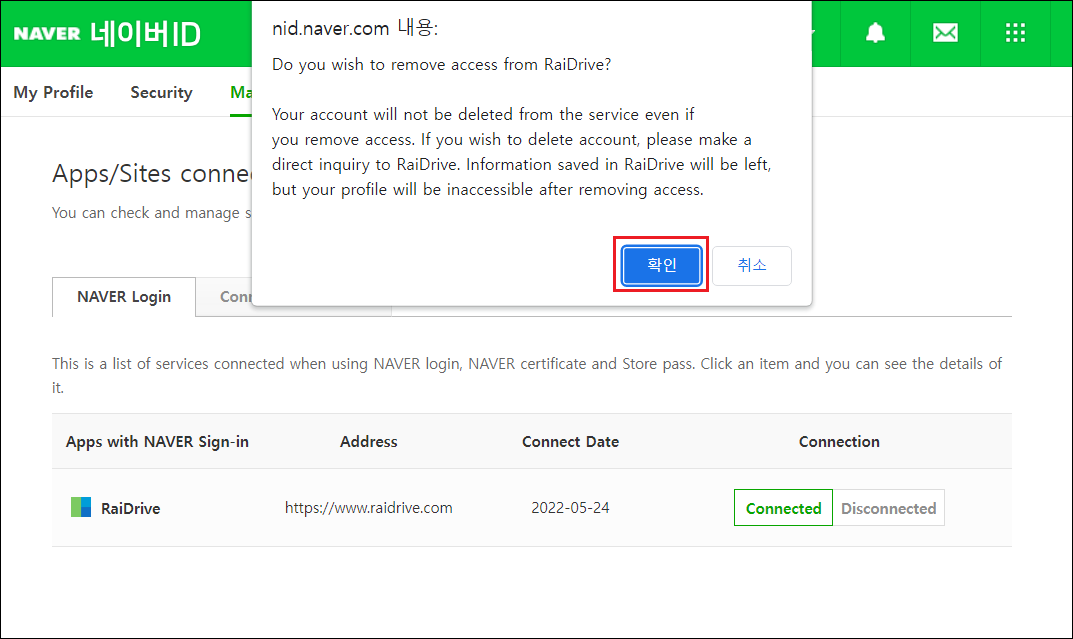Naver Account
Connect services to your account
When you connecting Naver MYBOX with RaiDrive, you give the RaiDrive access to:
Unique Identifier of User(Basic Information)
- name
Sign in with Naver ID
You can sign in to the RaiDrive app and website with your Naver ID. When you signing in, you give the RaiDrive app and website access to:
Unique Identifier of User(Basic Information)
- name
See NAVER Privacy Policy.
Remove account access
You can check and disconnect RaiDrive service connected when using NAVER signin. To use it again, you must grant access when signing in.
1.Sign in NAVER > NAVER ID > Manage History, click View of Apps/Sites connected with NAVER.
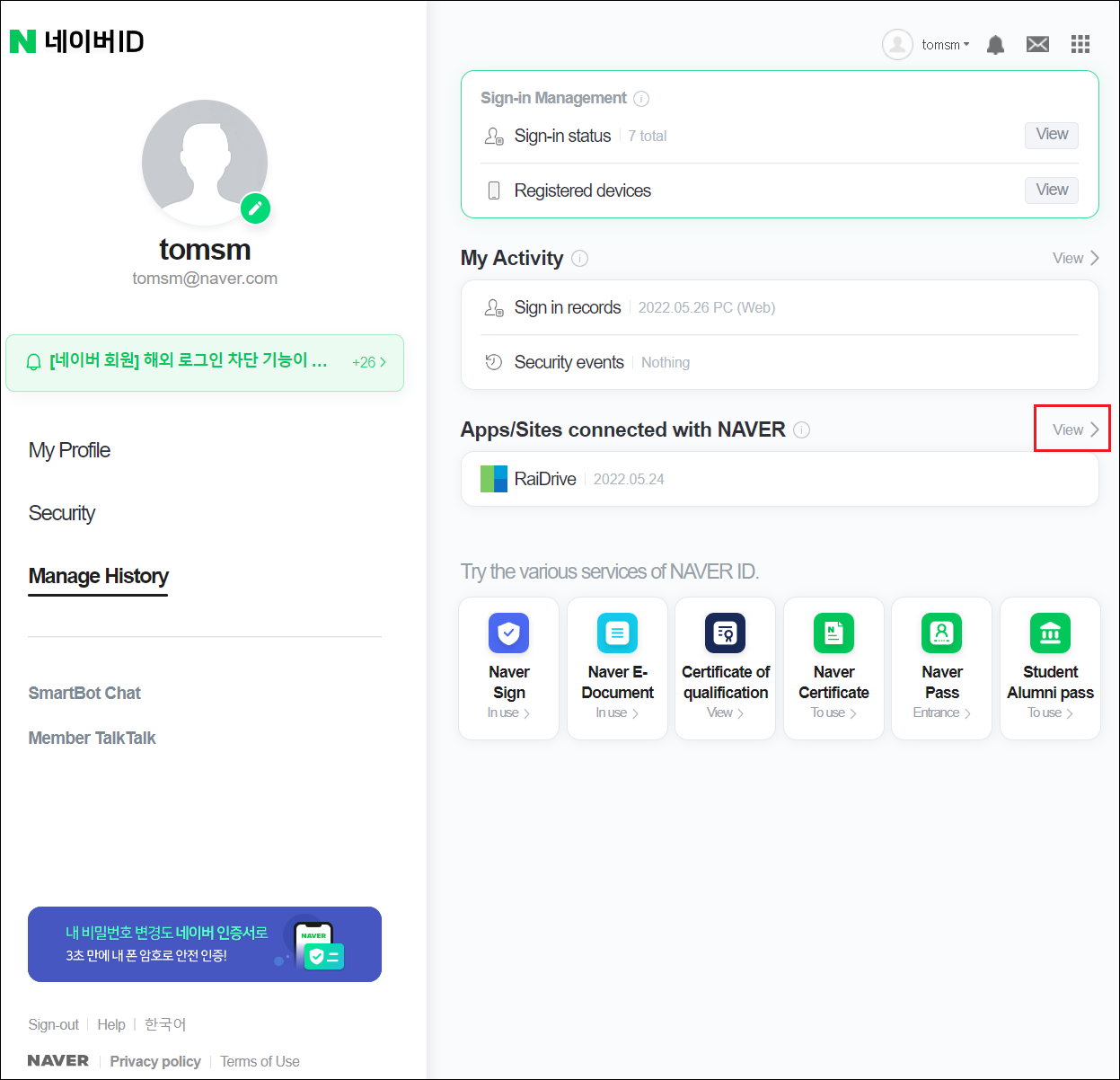
2.Click RaiDrive Disconnected in NAVER Login.
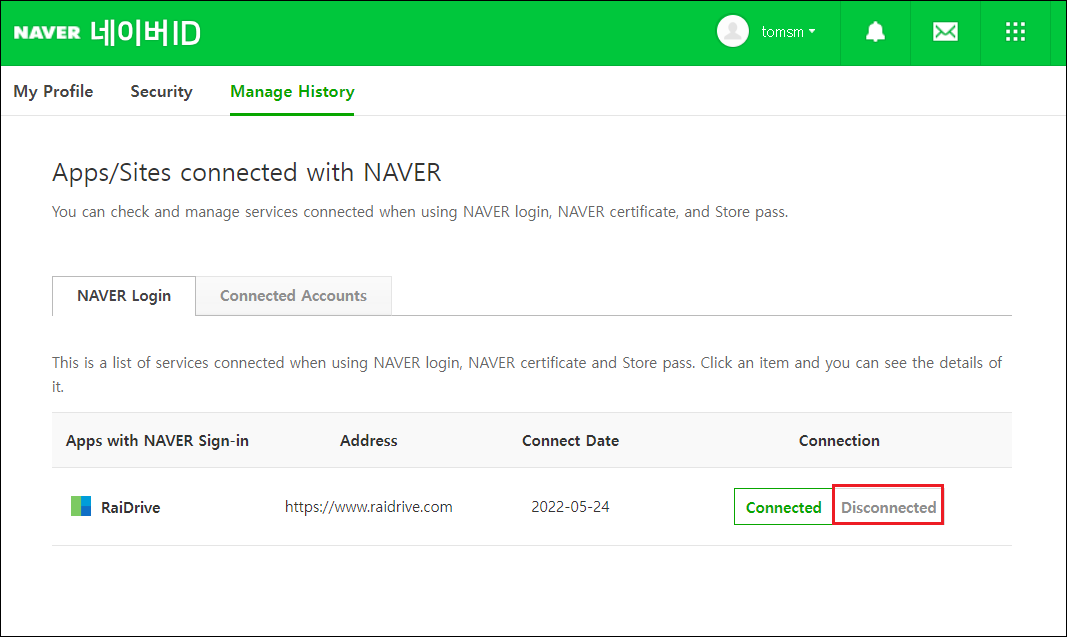
3.Click 확인(Confirm) button.