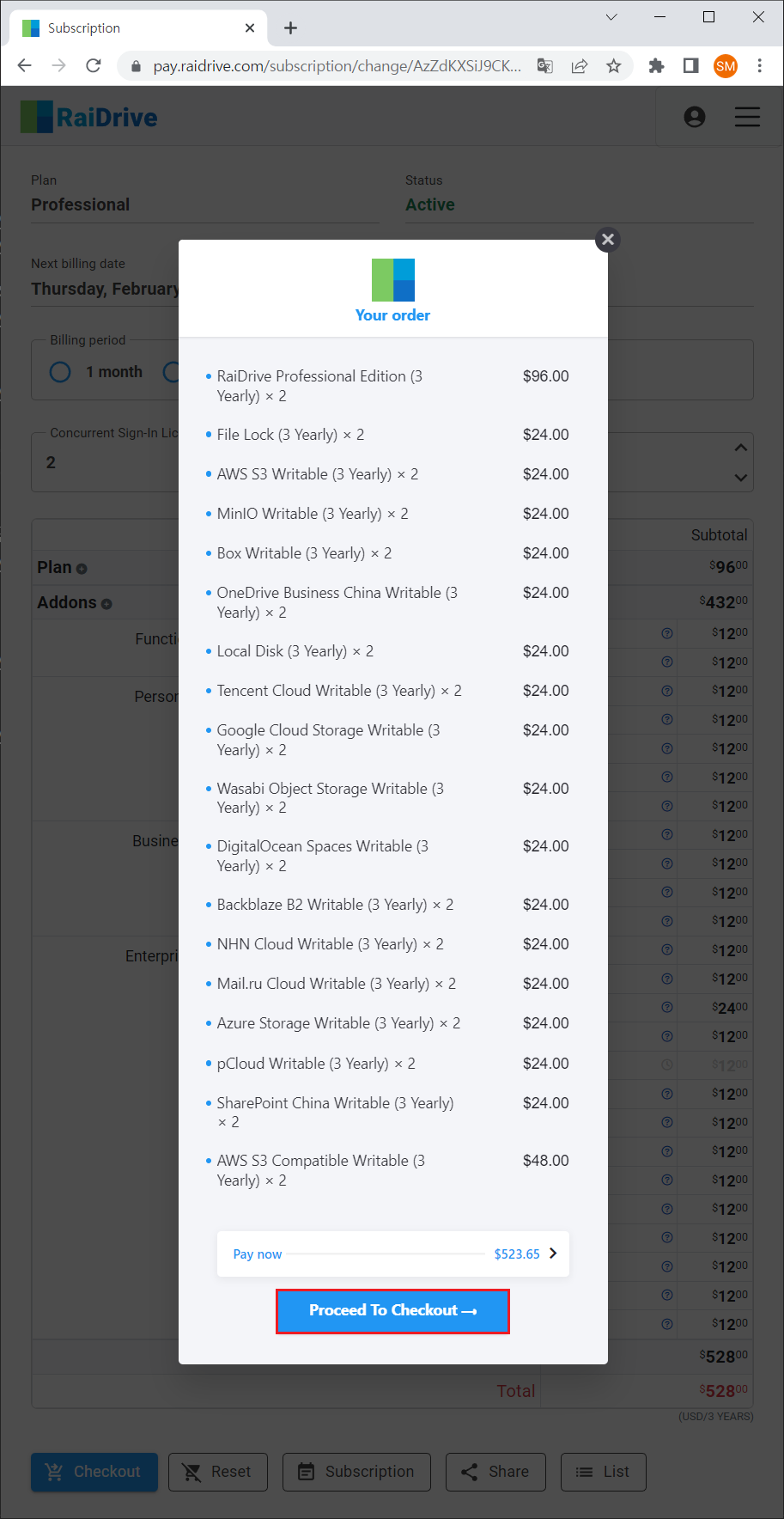Subcription
See my subscription and change it.
See my subscription
1.Click the Account button located on the top menu bar of RaiDrive.

2.Click the Subscription tab to open the Subscription page.
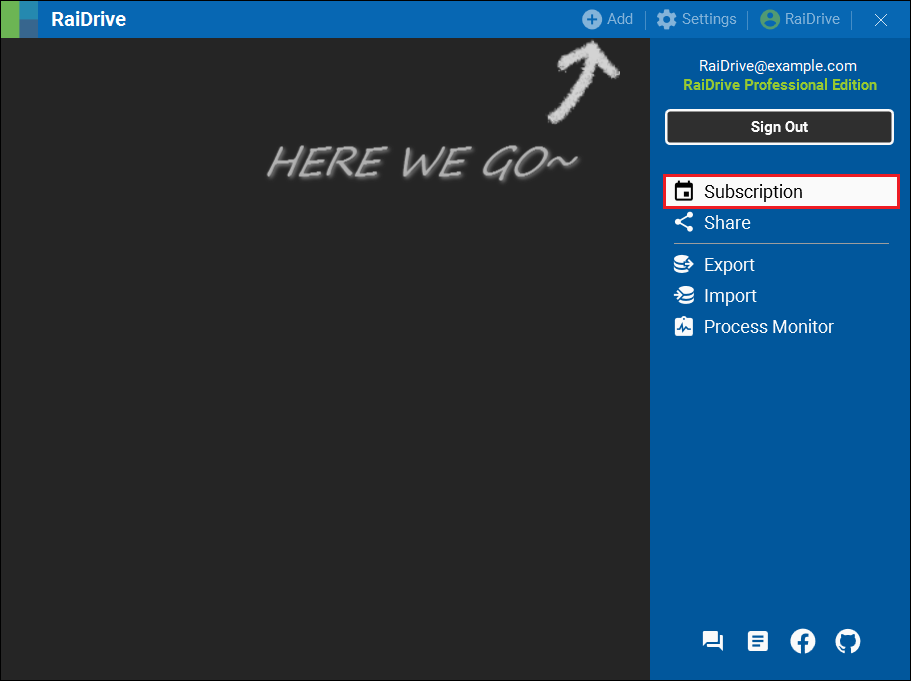
3.See my subcription.
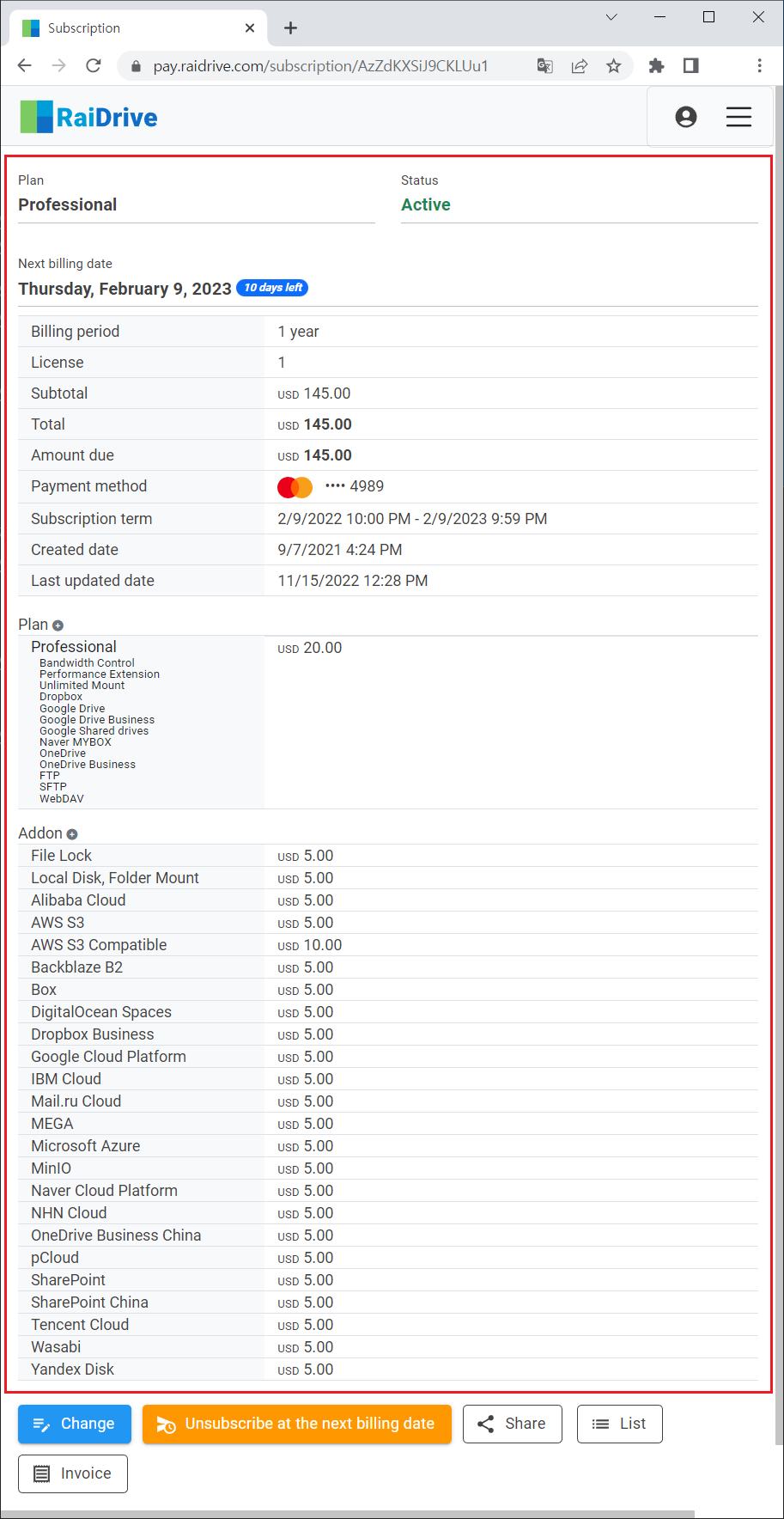
Chang my subscription
1.Click the Change button at the bottom of the Subscription page.
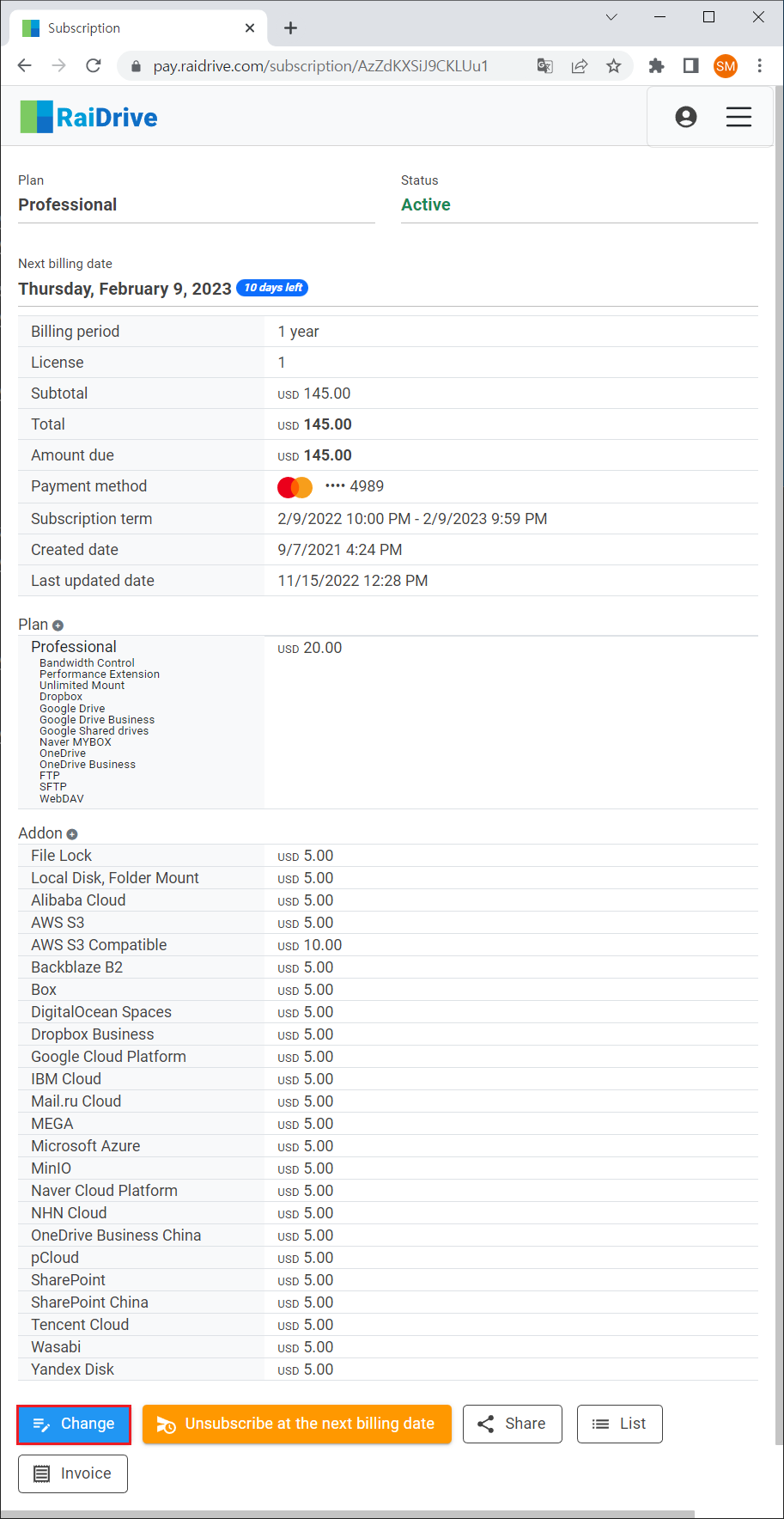
2.Extend/shorten the subscription period, increase/decrease the number of licenses, or add/cancel Addons, and click the Checkout button located at the bottom.
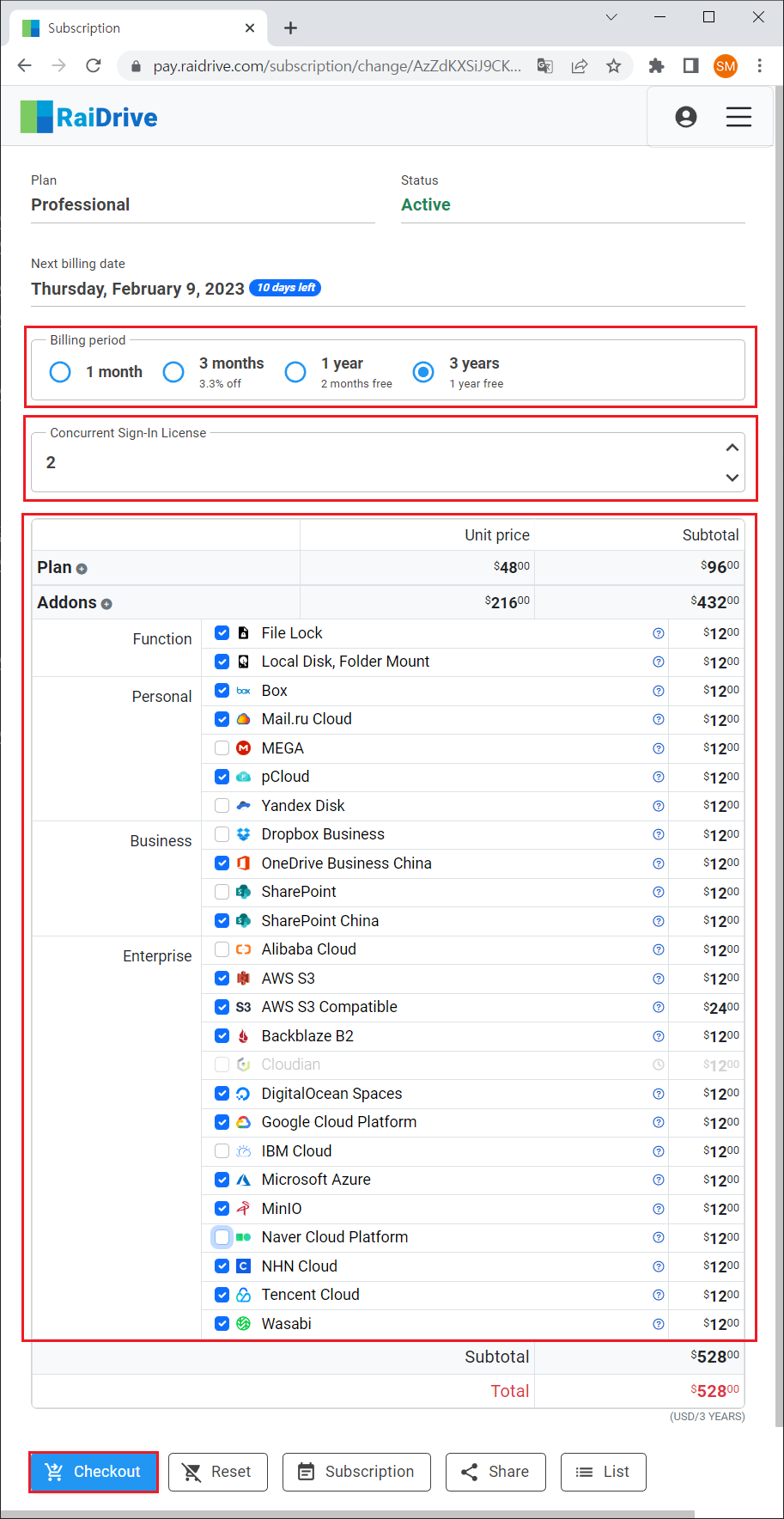
3.Proceed to payment of the order.