Connect Using Different Credentials
Each time disconnect the drive and again connect it, need a new sign in.
Sign in Cloud Storage
1.Check Connect using different credentials and click the Connect button.
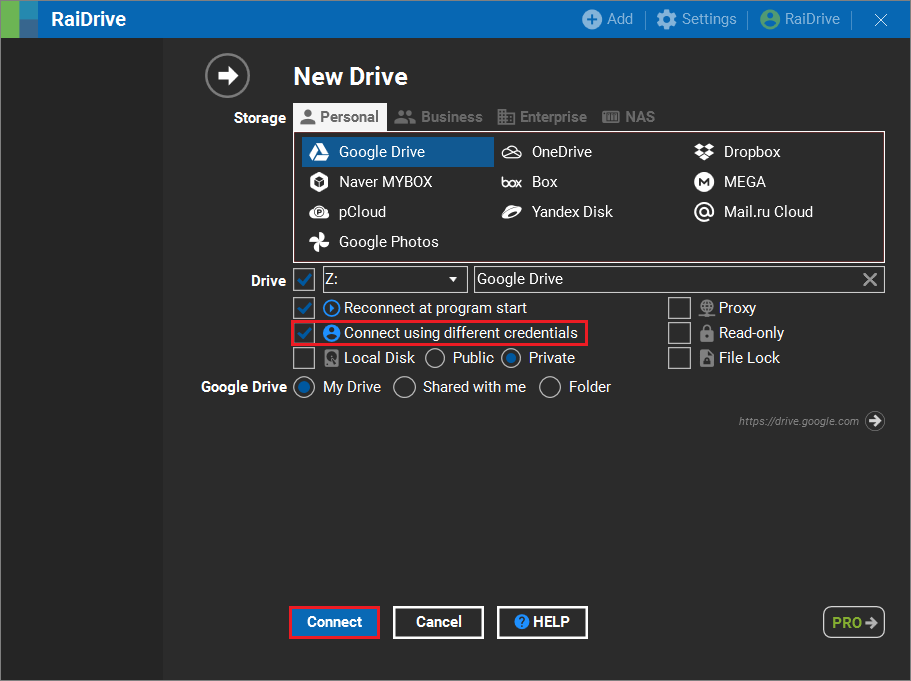
2.Each time disconnect the drive and again connect it, need a new sign in as follows.
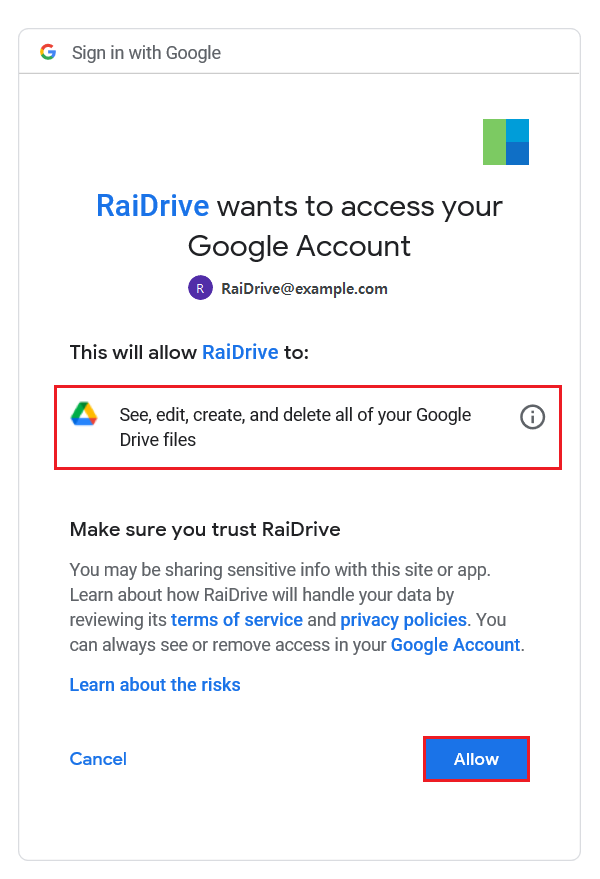
3 When the drive is connected, the connect icon is created as shown below.
![]()
Sign in NAS
1.Check Connect using different credentials, enter your Address and click the Connect button.
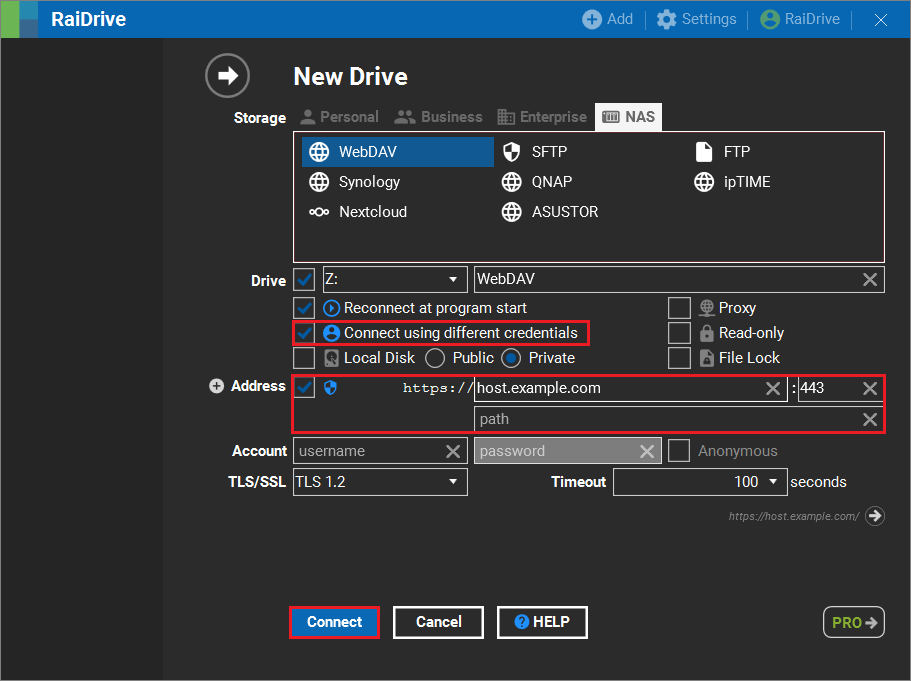
2.Each time disconnect the drive and again connect it, need a new sign in shown below. Enter your account information and click the OK button.
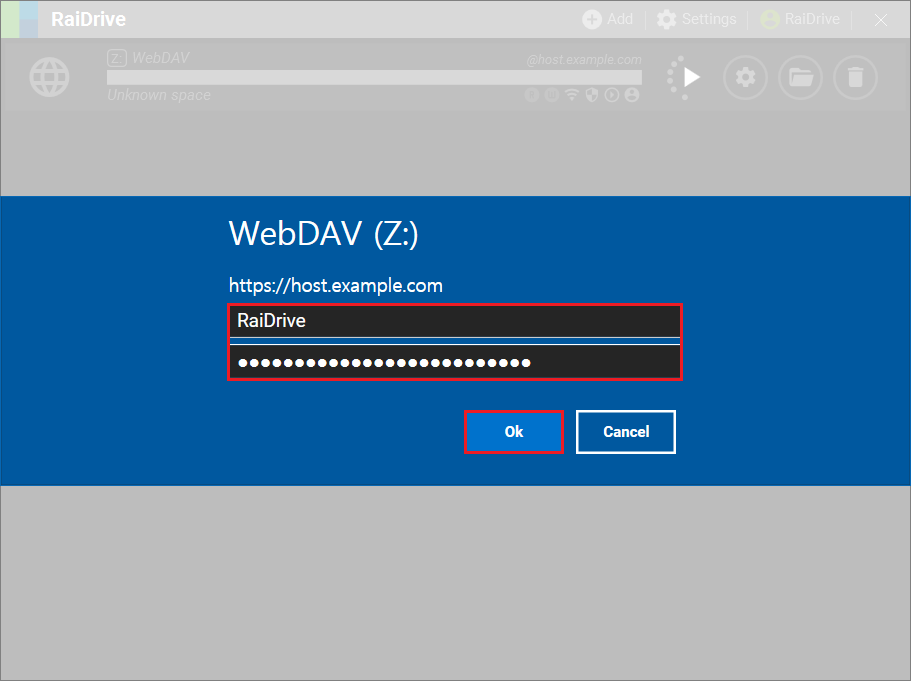
3.When the drive is connected, the connect icon is created as shown below.
![]()